

Dashboards – The clever solution for flexible conversation management with eDetailings
COVID-19's impact on sales and distribution has further increased the need for flexible digital solutions. The forced switch from face-to-face talks to remote calls (e.g. with Veeva CRM Engage Meeting, IQVIA Remote Detailing, Microsoft Teams) made one thing crystal clear: Communication in virtual rooms operates under different rules and conventions than face-to-face conversations.
Perhapts counterintuitively, surveys in Healthcare & Life Sciences show that during remote calls, both attention and net-conversation time increase by 133% – from an average of 6 min (F2F) to 14 min (remote).

"Dashboards shine in longer calls and with a more attentive client. They enable the targeted inclusion of additional topics that are of personal interest to the physician, leading to highly individualized, customer-centric calls."
In terms of conversation-strategy, so-called "dashboard slides" give attentive presenters the opportunity to leave a linear conversation flow to focus on topics that their clients show particular interest in."
The term dashboard has a different meaning in eDetailers than in plane cockpits or on IT websites. Instead of displaying flight speed and altitude to steer a plane, eDetailing dashboards are sleekly designed overview slides to steer conversations.
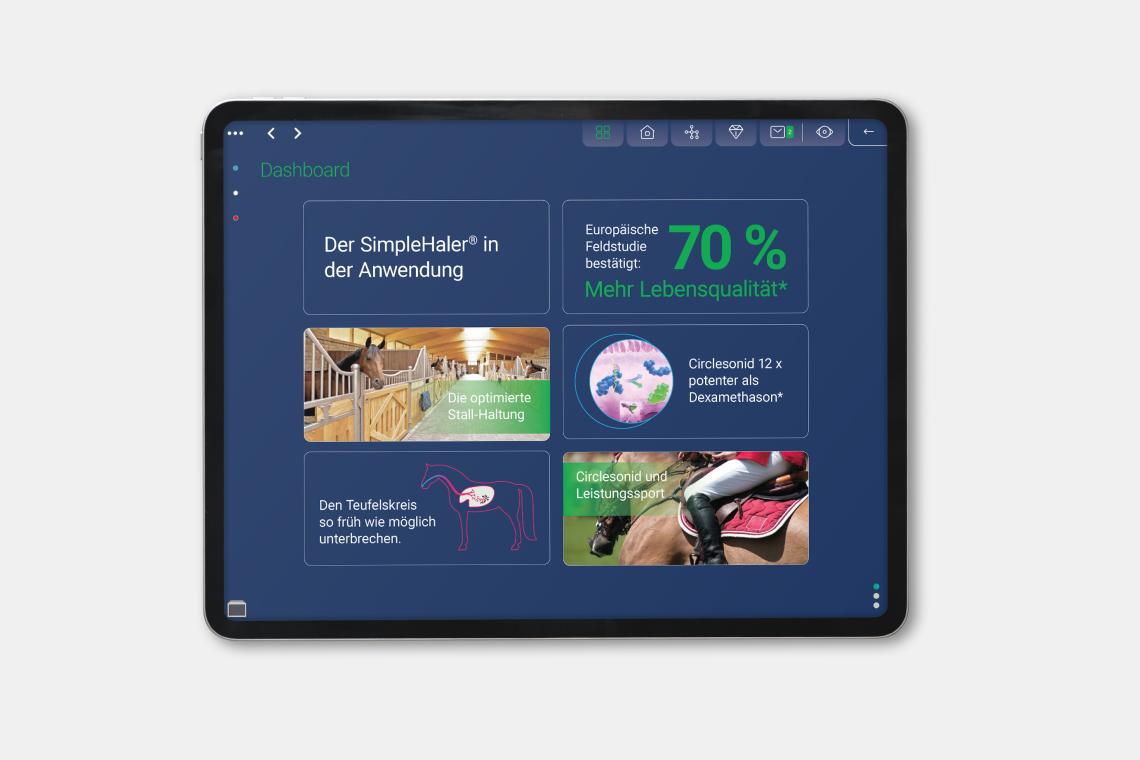
Fictitious dashboard slide about animal health
Dashboards & Engagement
Dashboards stands out from the design style of regular presentation slides. That's why it is especially important for dashboards to be self-explanatory in terms of UI, UX and design.
There is no specific design style for dashboards. They can be promotional, emotional, or scientific – the goal is to pique the physician's curiosity and make them want to select a topic themselves.
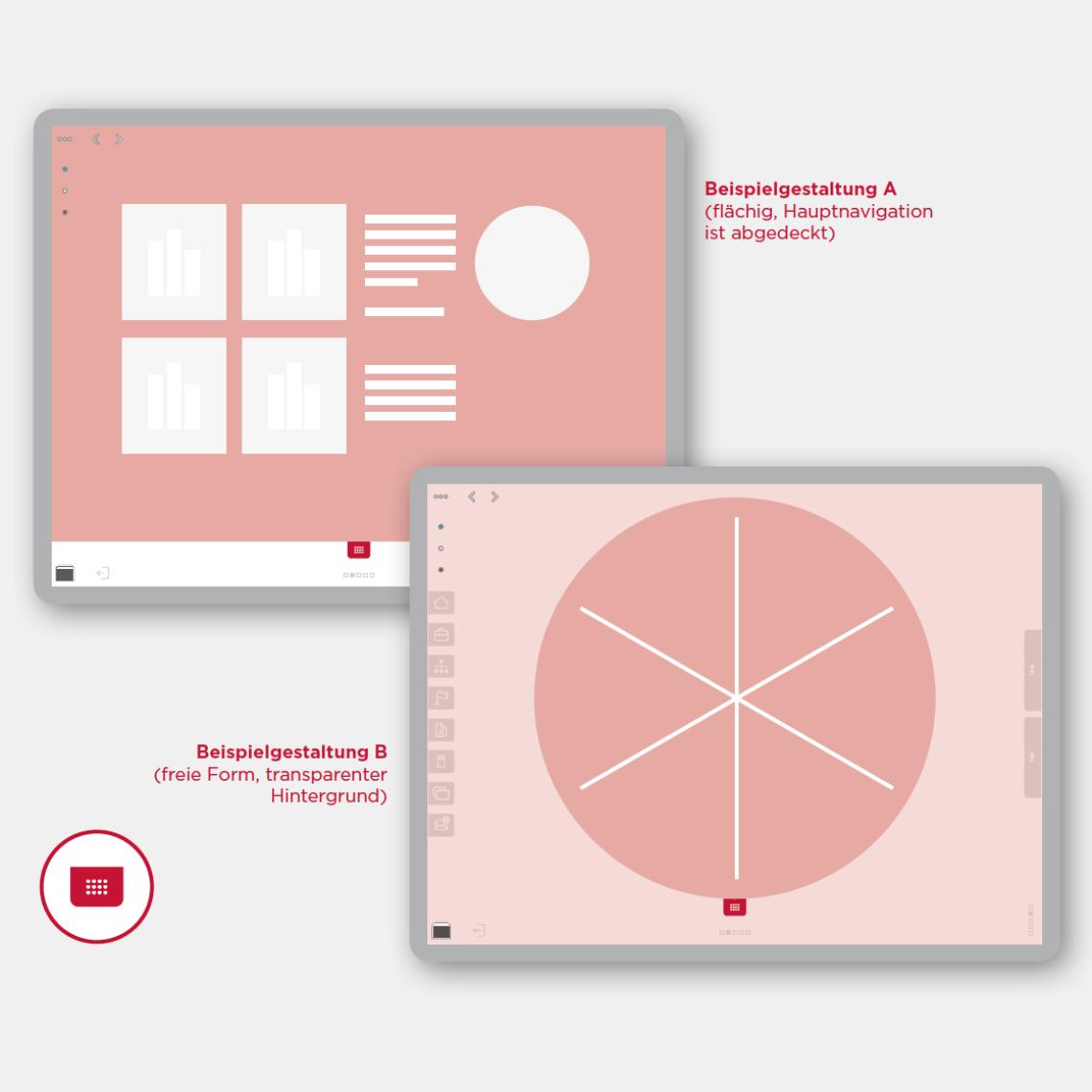
Fiktives Dashboard-Slide im Bereich Animal Health
From a purely technical point of view, interactive dashboards within the presentation can be regular slides, pop-ups or layers that link to further topics, play audio/video content, open PDFs or even serve to switch to other presentations.
Further uses for dashboards:
- Segmentation of customers/target groups
- Visual tables of contents
- Extension branch(es) for the main navigation path
- Presentation of campaigns within the campaign
- Selection of multiple indications
Important tip: Dashboards should not be used as a replacement for a sitemap, which shows all slides of the presentation for quick selection.

Are your CLM presentations future-proof?
Do you want to learn more about how to future-proof your CLM presentations? Our consulting & technology experts will be happy to advise you.