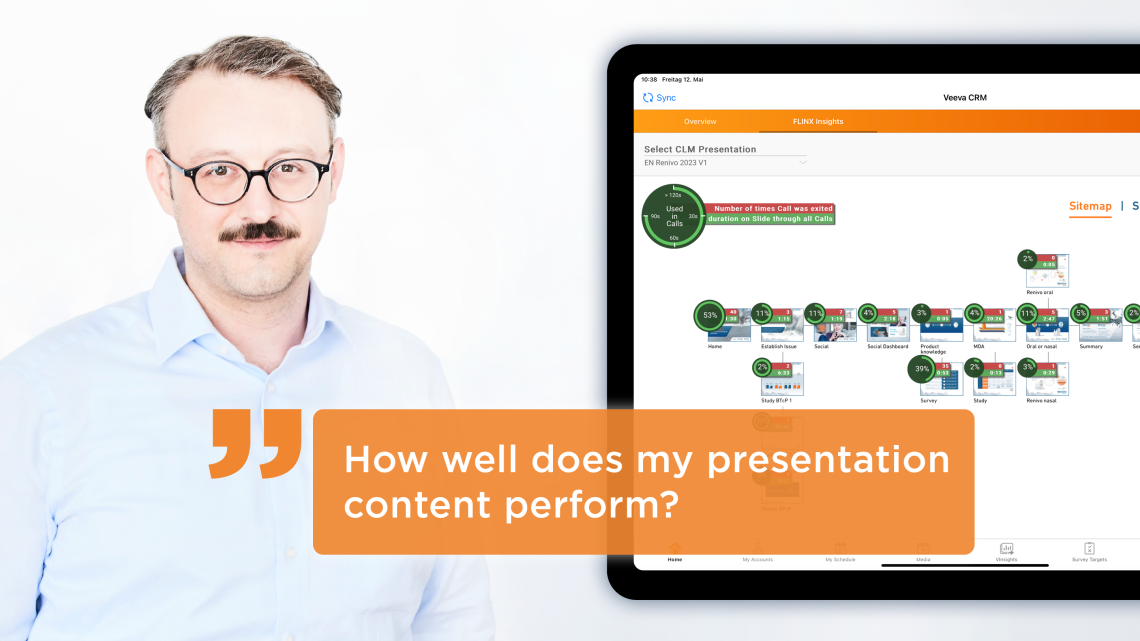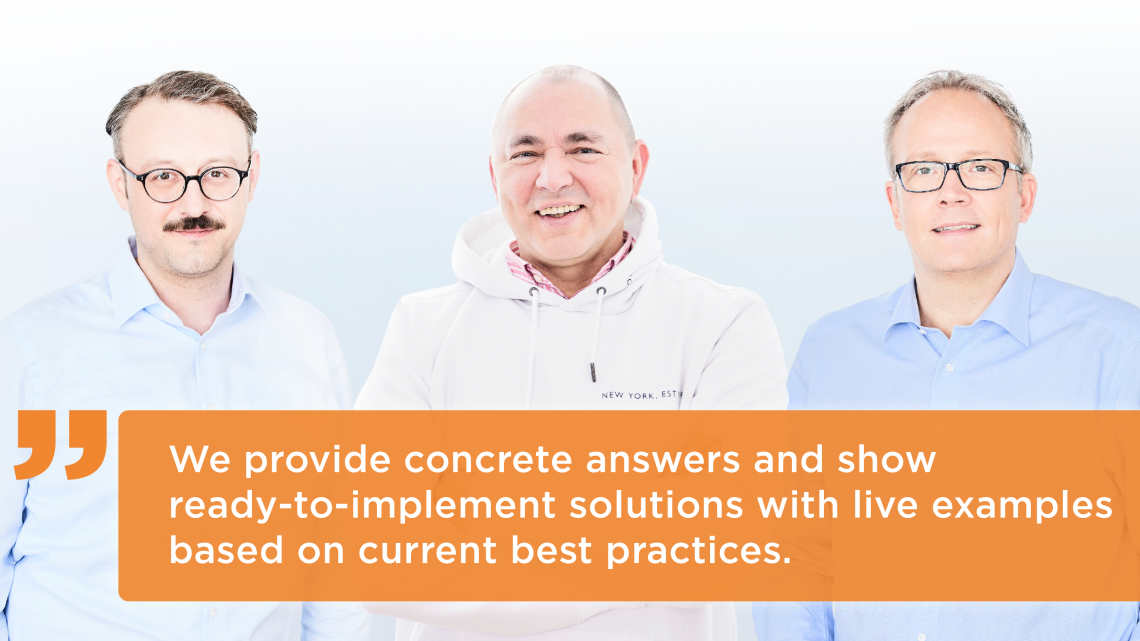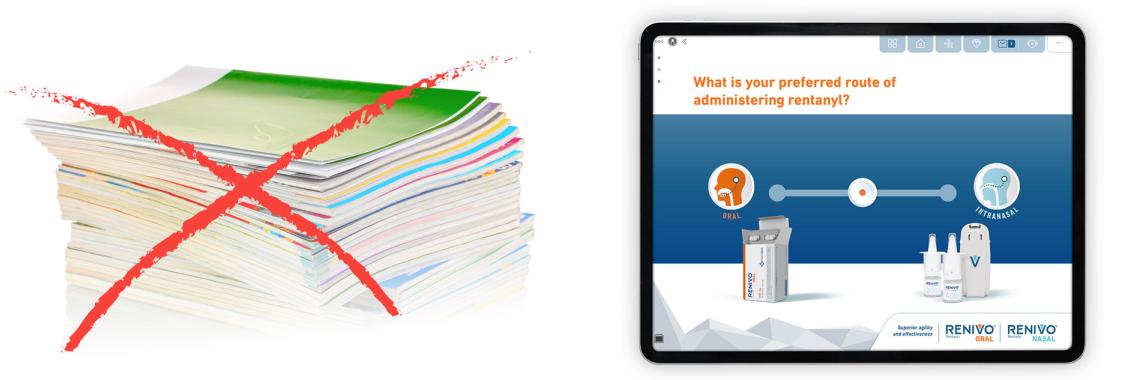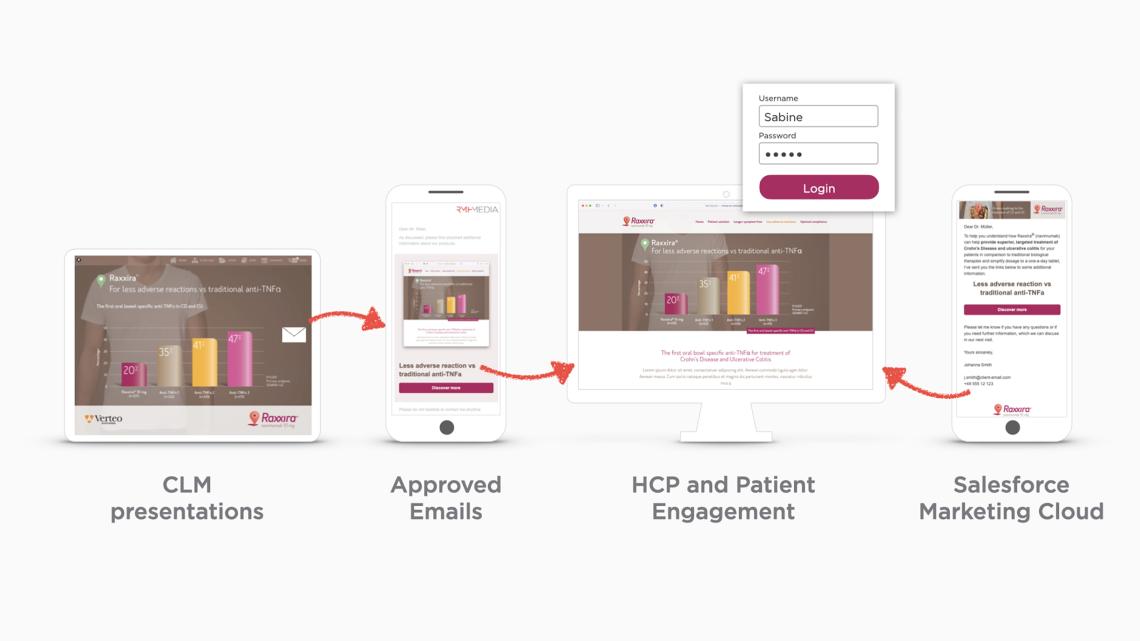Best practice basics for eDetailing
In Closed Loop Marketing, eDetailers are an essential and powerful tool that can support the sales force intensively and successfully in sales talks. eDetailers can also be used as an important component of marketing automation.

"By using basic best practice concepts and structure when planning your eDetailer, you not only avoid common pitfalls – you also ensure broad acceptance and enormous potential for success, because you are generating added value targeted towards real-world usage."
What is Best Practice?
Best practice is not a rigid set of rules, but a an adaptable framework based on aspects that have already been tried and tested in practice from which concrete recommendations for actions are derived –
from the perspectives of all key users and conversation partners, from and for all relevant conversation types. Best practice is also a living framework – because requirements, behaviors and external conditions can and will change over time. It is fundamentally important to keep up to date on current best practice, because best practice is constantly readjusted when changes have proven successful.
By using best practice as a strong foundation and customizing it for your specific requirements, you can achieve excellent results fully in line with your target goals.
Basics
An eDetailer is not a brochure, a leaflet, a catalog or a digital catch-all folder of available materials.
eDetailers are not designed to be read, they are a visual and interactive support for the sales conversation.
In this situation, the eDetailer must be able to be used as a powerful and realiable tool that optimally supports sales representatives through simple, intuitive handling with clearly structured content. Ideally, insights and added value can also be generated. Expanding the eDetailer step-by-step via subsequent updates has proven to be the best way of not overwhelming the sales force while improving effective use and incorporating learnings from the field.
One large eDetailer or several smaller eDetailers?
There are important dependent factors that need to be taken into account when deciding whether to merge all content into a large eDetailer or to split it into several smaller ones.
These include, but are not limited to: the configuration in the customer system, including access authorizations of sales representatives, the planned use as face-to-face only or also remotely, but also the actual scope and content as well as the conversation concept.
For the coverage of multiple, different products or extensive individual topics, splitting into individual eDetailers – starting from an overview slide which includes all products and topics – is the preferred method in terms of efficiency, costs, ease of updates, general performance and synchronization speeds – if the aforementioned dependencies make this possible without any problems.
However, there are also reasons that make a comprehensive, all-in-one eDetailer necessary. It is particularly important to check this carefully in advance and then plan accordingly.
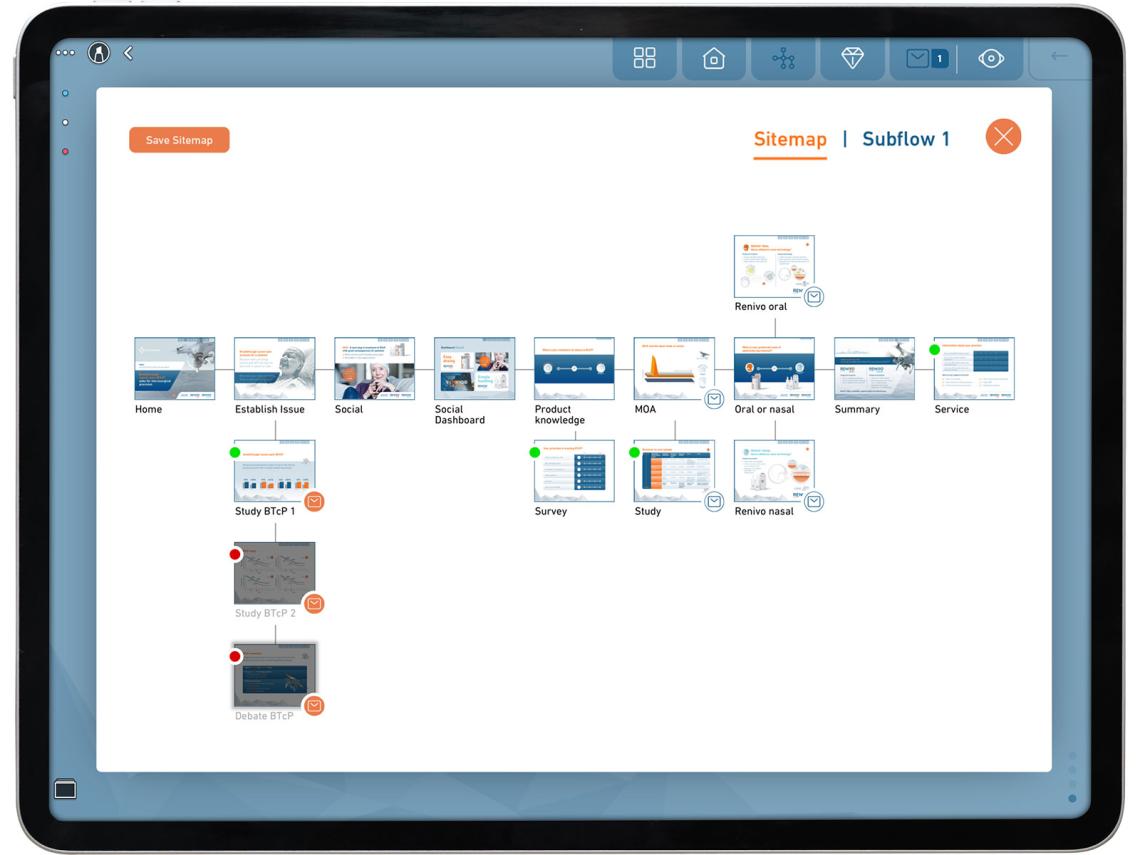
Conversation flow and conversation structure
In terms of storytelling, the core flow of an eDetailer should focus on the key facts. The structure should be kept as concise and simple as possible.
Detailed information can be found on the vertically arranged sub-slides which each main slide can optionally contain. Magnified detail views or supplemental facts are provided via zoom function or pop-up slides.
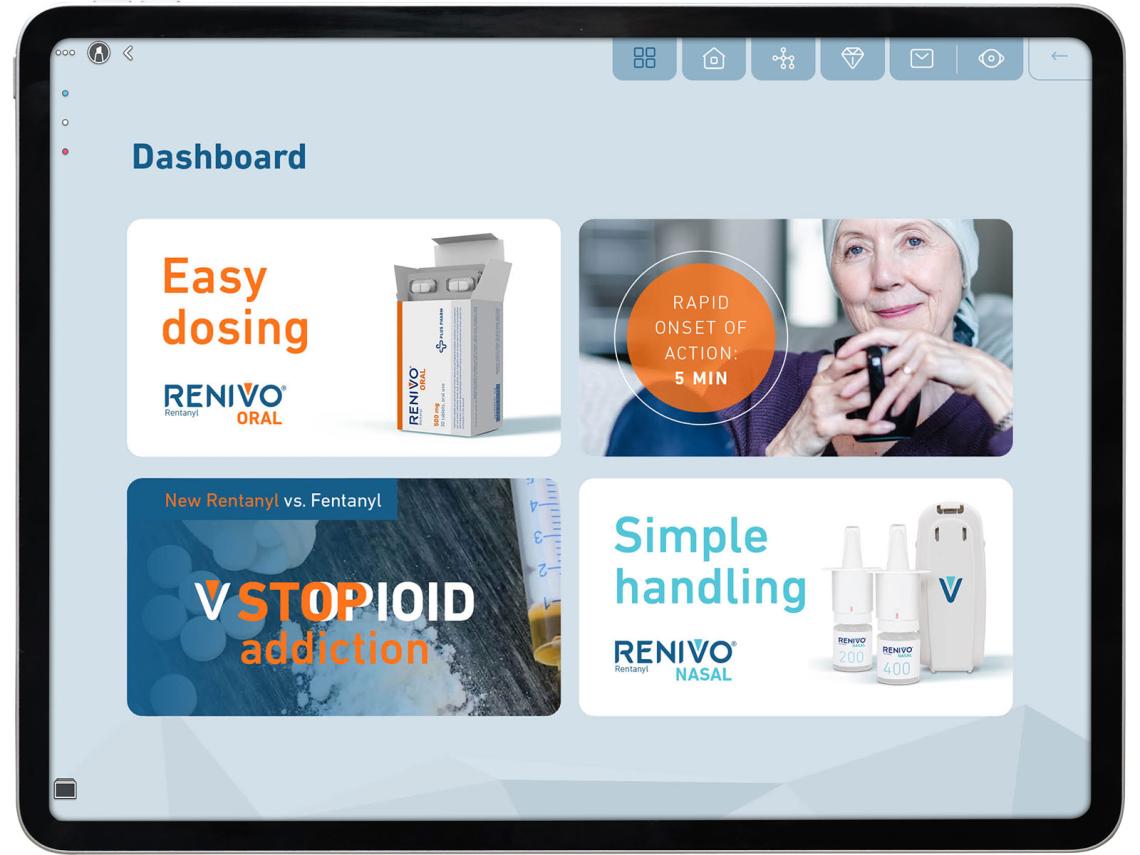
A flexible entry into the core flow, preferably based on customer segmentation, is just as important as the closing, which gets to the key message of the conversation – plus, it must also be easy to use for the elevator pitch.
A dashboard slide with topic teasers, placed directly after the entry slide in the core flow, provides flexible and/or dynamic conversation flows or content – ideally used with customer segmentation. The dashboard slide also makes it possible to actively involve the conversation partner directly, which increases engagement.
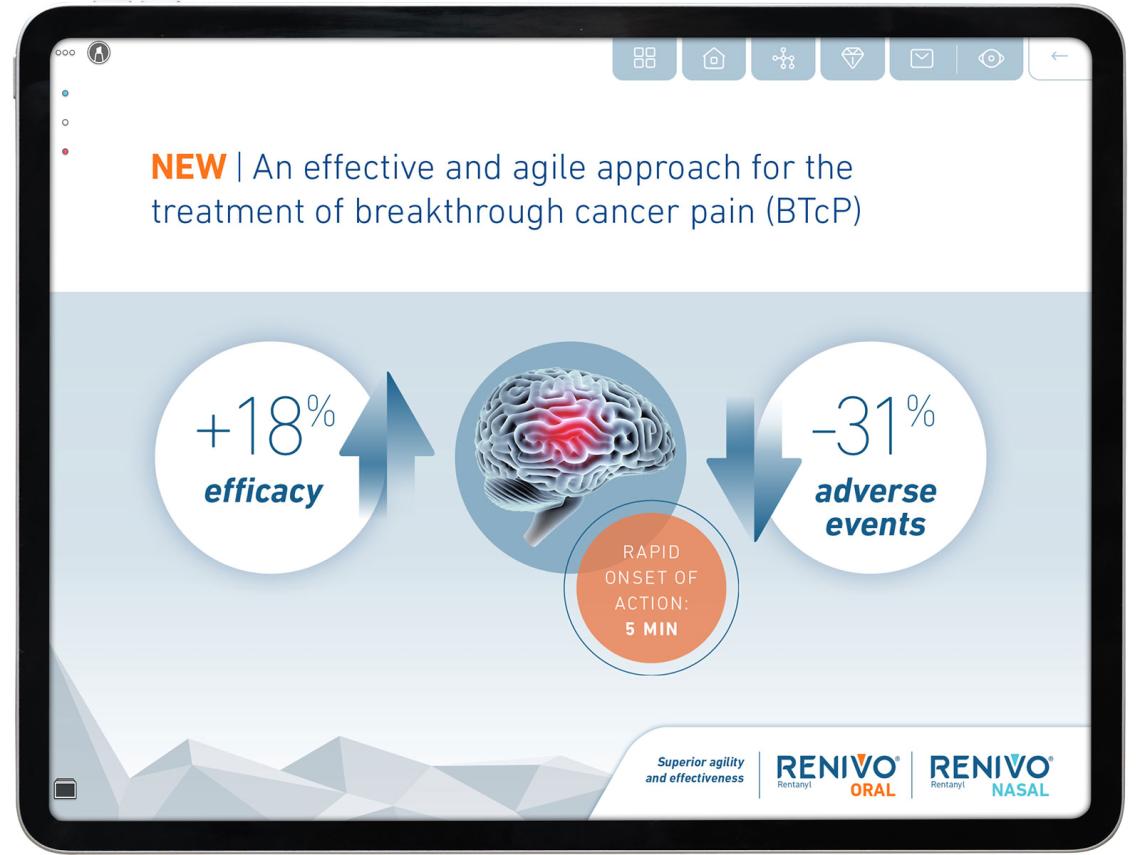
eDetailer slides should contain minimal text, instead they should be focussed on providing targeted key facts, visually presented specifically for the conversation.
Instead of overloading your main slide with too much text, you should put important detail information on a sub-slide – which is easily accessible with a single swipe.
Navigation and usability
The basic gesture for using an eDetailer is swiping with a finger, both horizontally and vertically. This enables simple, intuitive usability on tablets.
Essential content should be accessible at all times with a finger tap on the comprehensive main navigation bar, ideally consisting only of icons that are common for mobile devices. The main navigation should be visually restrained and compact, because slide content is the most important thing for the viewer, not navigation elements.
Different categories or topics can be made easily accessible with a dashboard slide, which contains visually appealing teasers. This way, HCPs can individually and interactively select the conversation topics most interesting to them, again increasing engagement.
The familiar plus sign is used to open pop-up slides – the tried-and-tested close-X is used to close them again. Links to other slides or PDFs and videos are created using the commonly used arrow icon. It is important to consistently use these standardized navigation icons, to enable intuitive usability for the sales force.
Another indispensable part for quick orientation and targeted navigation to individual slides is the sitemap or flowmap. The sitemap shows the pre-planned conversation flow and the position of individual slides and topics.
Sitemap and pagination points
An eDetailer sitemap provides a visual and structural overview of all planned conversation content and, among other core functions, allows sales representatives to quickly navigate to every slide in the eDetailer.
It ensures the best possible orientation at all times and offers the option of immediate navigation to individual flows or slides as well as sub-slides. This way, sales reps can quickly and spontaneously jump to specific slides when the individual conversation requires it. Therefore, a sitemap should always be clearly structured according to best practice and not distract from important core functions with particularly creative designs. You should also avoid structuring sitemaps differently for each of your eDetailers.
Slide thumbnails, in combination with the respective slide titles, flow lines, visual highlighting of the current slide, slight zoom-in on the thumbnails if required and a possible highlighting of mail connections on slides, ensure optimal orientation and navigation.
The sitemap can also be used to highlight slides within marketing automation. Showing and hiding slides outside of the core flow offers sales representatives a simple way to individualize eDetailer content for each HCP conversation.
Small, visually unobtrusive pagination points on the slides show sales representatives their current position in the conversation flow, both horizontally and vertically. This is a simple but effective orientation aid during the conversation.
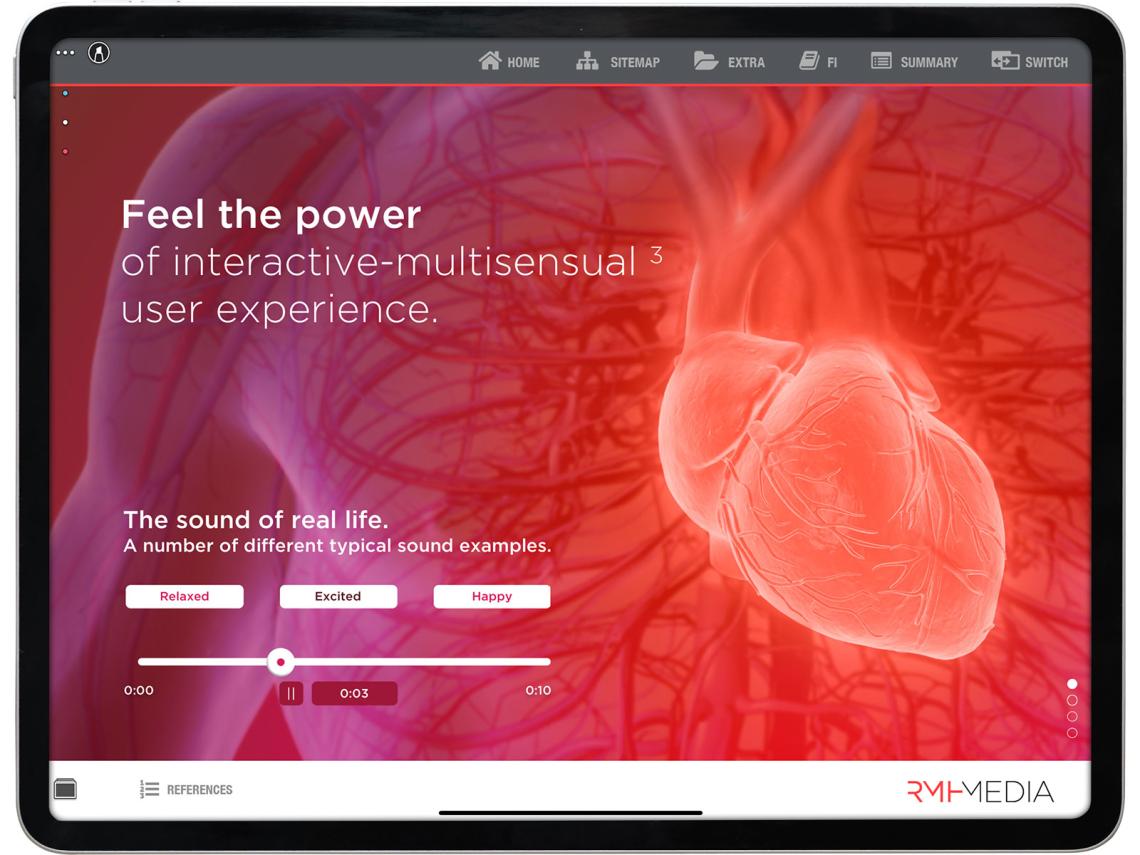
Animations
Animations in eDetailers should only be used with an appropriate didactic concept behind them – to provide concrete support for the conversation, to improve understanding of complex content, to provide context or to focus HCP attention. Without a didactic concept behind them, animations can quickly become distracting.
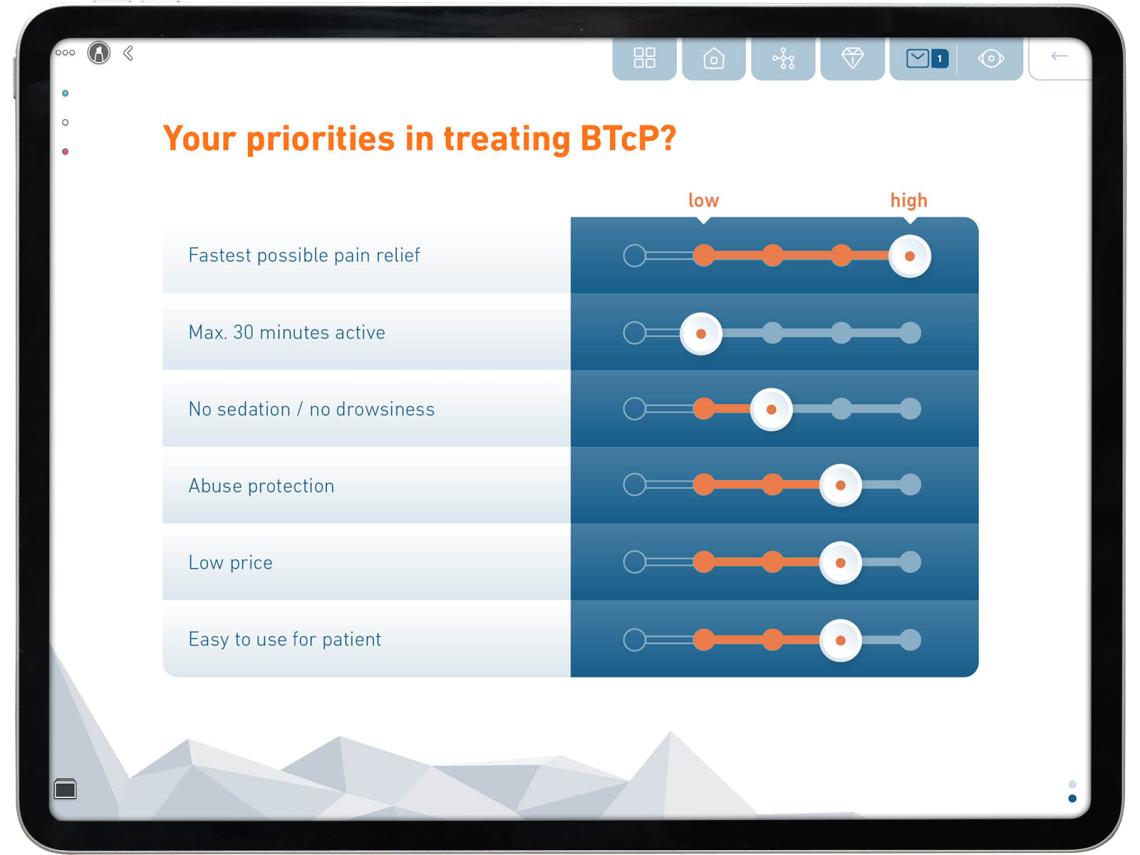
Interactions
In eDetailing, interactions are often an excellent way to involve the conversation partner more deeply, and to use eDetailer features that generate or document insights into accounts and create significant added value. Based on their interactive choices, HCPs can then receive more targeted support and appropriate content. Entire journeys can be planned and implemented in subsequent steps within marketing automation.
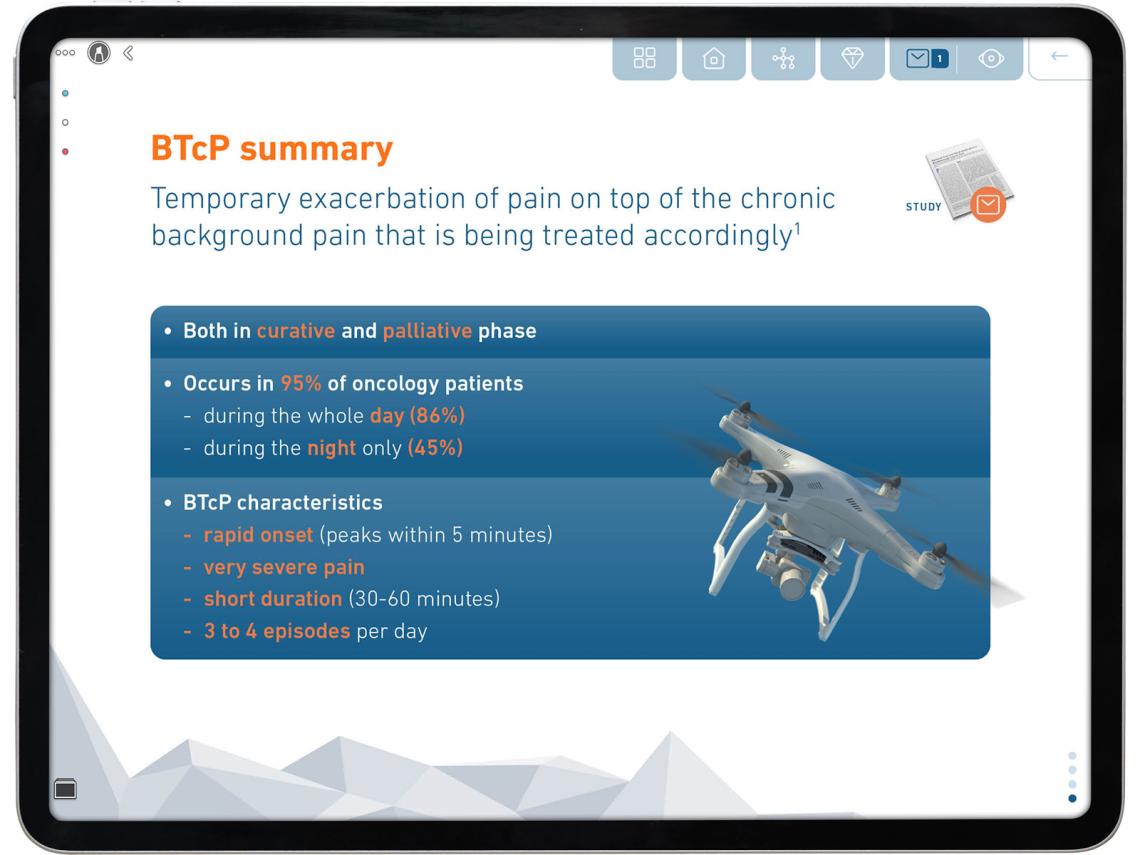
Email integration
Emails available in the customer system can be linked directly to the appropriate slides in the eDetailer. This allows sales representatives to respond immediately to spontaneous interest of HCPs during sales calls.
This is an excellent opportunity for the sales force to obtain the consent, because a sales conversation is a positive situation of interest which increases HCP willingness to give consent.
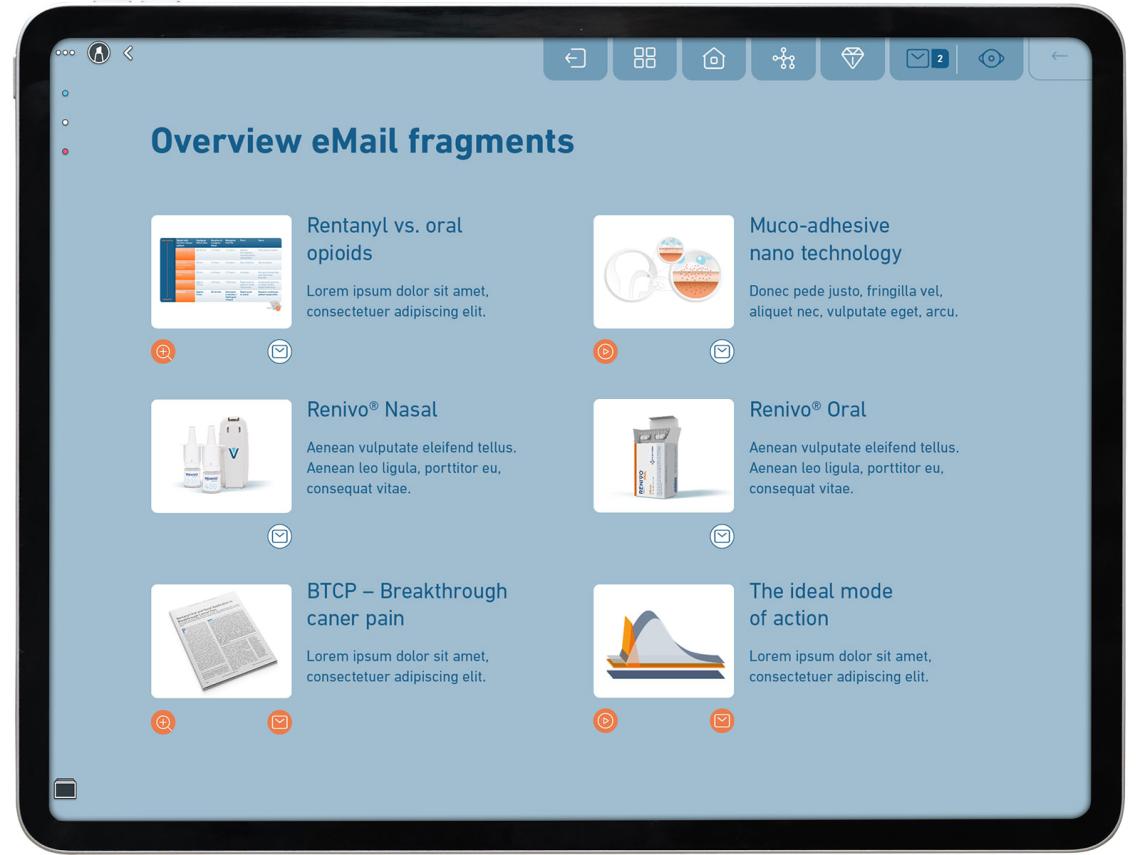
If the eDetailer contains a large number of linked emails, it is best practice to provide a separate slide with an overview of all emails available in the eDetailer. On this slide, you can centrally activate and deactivate each email.
Ideally, you should not use more than three fragments per mail. Experience has shown that too much email content is lost on the recipient – instead, their willingness to open another mail from the sender will rapidly decrease.
References and footnotes
References and footnotes need to be accessible within the eDetailer at any time with a single finger tap. Despite this precaution, they are rarely used. They should be integrated plainly, without fancy design, to not distract from their technical and factual content. Ideally, you should provide a simple list of references for your eDetailer. If you have a large number of references in your eDetailer, consider adding a list of references to each slide.

Please note:These are only the very basics of eDetailer best practice.
We have best practice solutions to all essential intricacies of eDetailing – and since we have a lot of experience, we can adapt those solutions to your specific needs and requirements. Let's sit down and talk about it at any time ...